Merge details¶
This sections provide details on how nbdime handles merges, and will mostly be relevant for those who want to use nbdime as a library, or that want to contribute to nbdime.
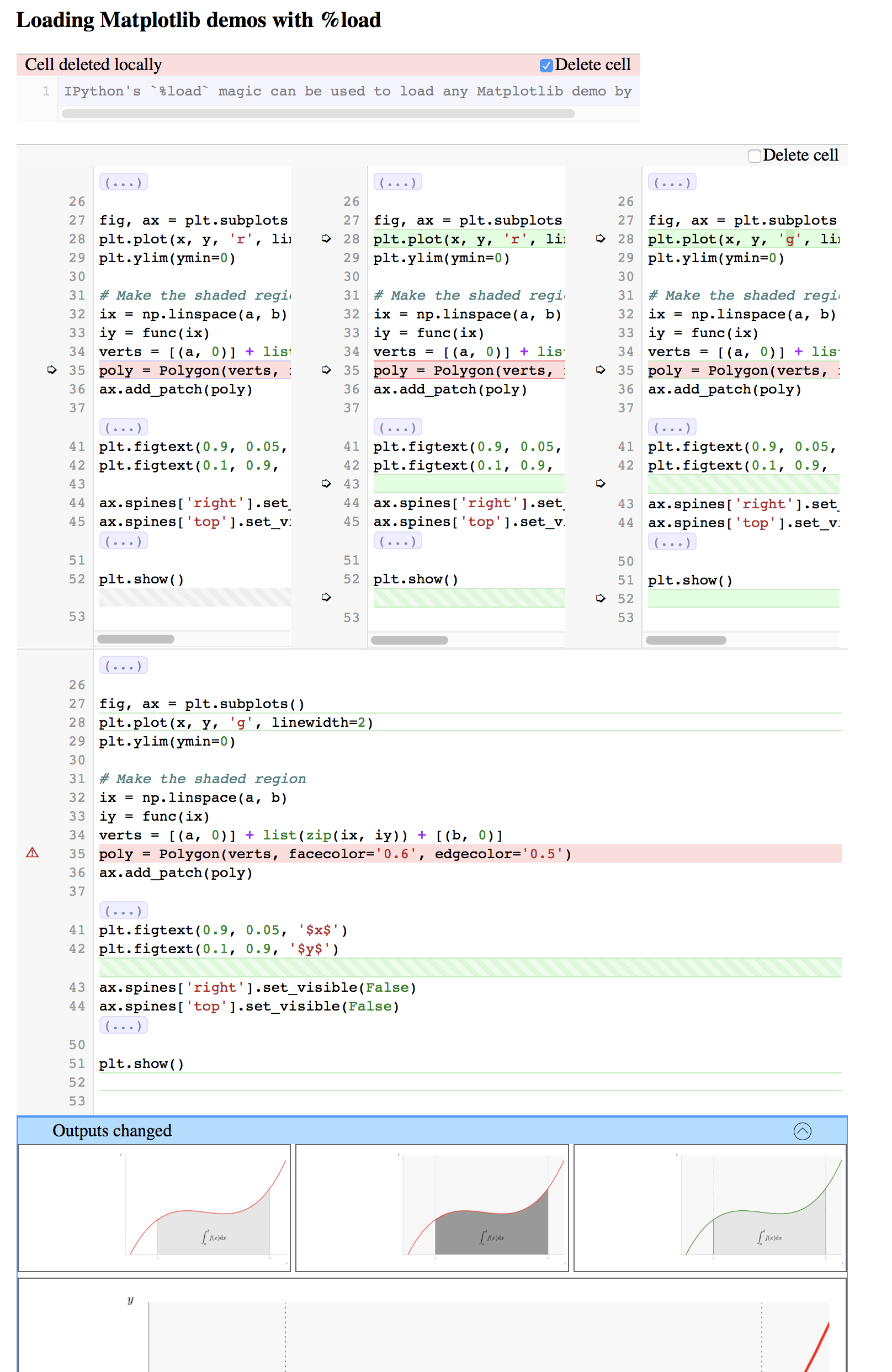
nbdime implements a three-way merge of Jupyter notebooks and a subset of generic JSON objects.
Merge Results¶
A merge operation with a shared origin object base and modified
objects, local and remote, outputs these merge results:
a fully or partially merged object
a set of merge decision objects that describe the merge operation
Merge decision format¶
Each three-way notebook merge is based on the differences between the base
version and the two changed versions – local and remote. These
differences,``base`` with local and base with remote, are then
compared, and for each change a set of decisions are
made. A merge decision object represents such a decision, and is
represented as a dict with the following entries:
{
"local_diff": <diff object>,
"remote_diff": <diff object>,
"conflict": <boolean>,
"action": <action taken/suggested>,
"common_path": <JSON path>,
"custom_diff": <diff object>
"similar_insert: <diff object>
}
Merge conflicts¶
Merge conflicts are indicated with the conflict field on the decision
object, and if true, indicates that the given differences could not be
automatically reconciled.
Note
Even when conflicted, the action field might indicate a suggested
or “best guess” resolution of the decision. If no such suggestion
can be inferred, the base value will be used as the default resolution.
Merge actions¶
Each merge decision has an entry action which describes the
resolution of the merge. It can take the following values:
local: Use the
localchanges, as described bylocal_diff.remote: Use the
remotechanges as described byremote_diff.base: Use the original value, that is, do not apply any changes.
either: Indicates that the
localandremotechanges are interchangeable, and that either can be used.local_then_remote - First apply the
localchanges, then theremotechanges. This is only applicable for certain subset of merges, like insertions in the same location (for example two cells added in the same location).remote_then_local - Similar to local_then_remote, but
remotechanges are taken beforelocalones.clear - Remove the value(s) on the object. Can, for example, be used to clear the outputs of a cell.
custom - Use the changes as described by
custom_diff. This can be used for more complex resolutions than those described by the other actions above. A simple example would be for the case of multiple cells (or alternatively, multiple lines of text) inserted both locally and remotely in the same location. Here, the correct resolution might be to take the first element fromlocal, then theremotechanges, and finally the rest of thelocalchanges.
Common path¶
The common_path entry of a merge decision describes the path in which
the local and remote changes diverge. For example if the local changes
are specified as:
patch "cells"
┗━┓ patch index 0
┣━┓ patch "source"
┃ ┗━ addrange <some lines of source to add>
┗━┓ patch "outputs"
┗━ addrange <a new output added>
and the remote changes are specified as:
patch "cells"
┗━┓ patch index 0
┗━┓ patch "outputs"
┗━ removerange <all outputs removed>
then the common path will be ["cells", 0], and the diff object
will omit the patch "cells" and patch 0 operations.